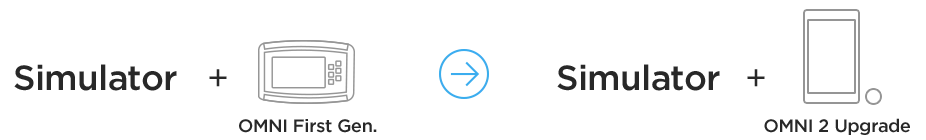Upgrade
Your Simulator
with OMNI 2®

OMNI 2 with OMNI Link
OMNI 2 gives you the specialized tools needed to meet training objectives across multiple clinical areas with one device. The OMNI Link connects all products previously controlled by the OMNI device to the powerful, portable OMNI 2.
Package Contents
- Wireless device ready with OMNI 2
- OMNI Link wireless adapter
- Setup user guide
OMNI® 2 Upgrade

Product Highlights
Wireless
Control the simulation remotely from any angle without being wired to the simulator.
Real-time Feedback
Track and log performance metrics during the simulation and assist learners with immediate corrections.
Debrief
Create, save, and share individualized reports for thorough debriefing.
Virtual Patient Monitor
Display simulator vitals on a customizable monitor to practice recognizing important changes in waveform or numeric values.

Tech Support
Connect to a Gaumard
Representative
Download User Guides
Get the current User Guides
for your products
Gaumard Software
Download the latest software
and updates