Meet the new

Unified Simulator Control Software
Our most powerful and intuitive patient simulator control software ever.

Meet the new

Unified Simulator Control Software
Our most powerful and intuitive patient simulator control software ever.

Meet the new

Unified Simulator Control Software
Our most powerful and intuitive patient simulator control software ever.

UNI 3 is our most capable patient simulator control software ever. Manage vitals, track performance, and debrief with faster and easier-to-use tools designed to help you facilitate even complex scenarios with ease.
The streamlined UNI 3 interface is designed to power all computer-controlled1 Gaumard patient simulators, making it simpler to operate and manage various Gaumard models with minimal training. UNI 3 is now shipping with select Gaumard patient simulators and will be available as a free upgrade to all existing UNI users later this year. Transform your simulation experience with the power of UNI 3.
Refreshed look and feel
Improved user experience
The refreshed, modern look lets you work comfortably in different lighting environments. User interface controls are optimized and organized in a familiar way, virtually eliminating the need for retraining. Experience faster, smoother performance that will streamline your workflow and explore new tools, including a scenario builder, that will empower you to achieve more.
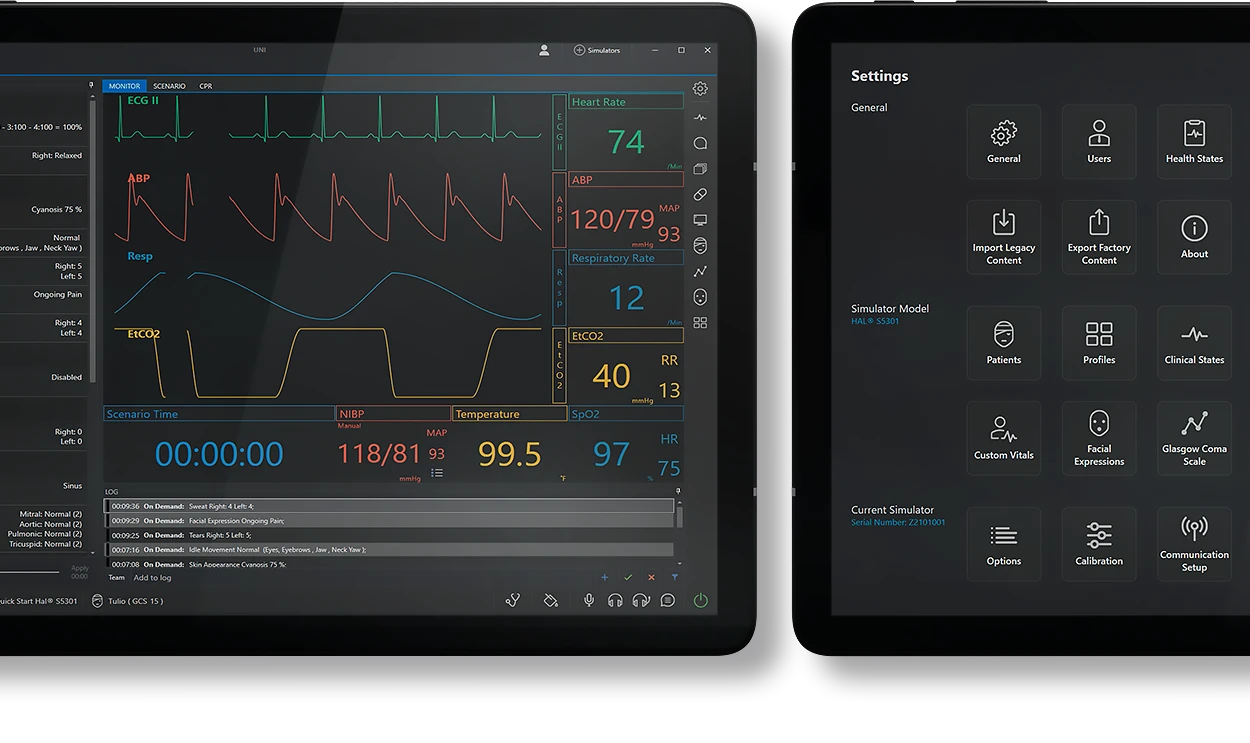
Multi-patient controls
Easily control multiple Gaumard patients from one control device2. Utilize the tabs to select the control panel of a specific patient or position the tab panels side by side to view and access all the controls at once.
Dark theme
More than good looks, the new dark theme helps reduce eye strain, especially when operating in a dim control room or for extended sessions.
Resource Management
Patient simulator management
Turning on and managing your patient simulator models has never been easier. Effortlessly add patient simulators to UNI 3, select your preferred communication method, and even control multiple simulators from one UNI 3 instance3.
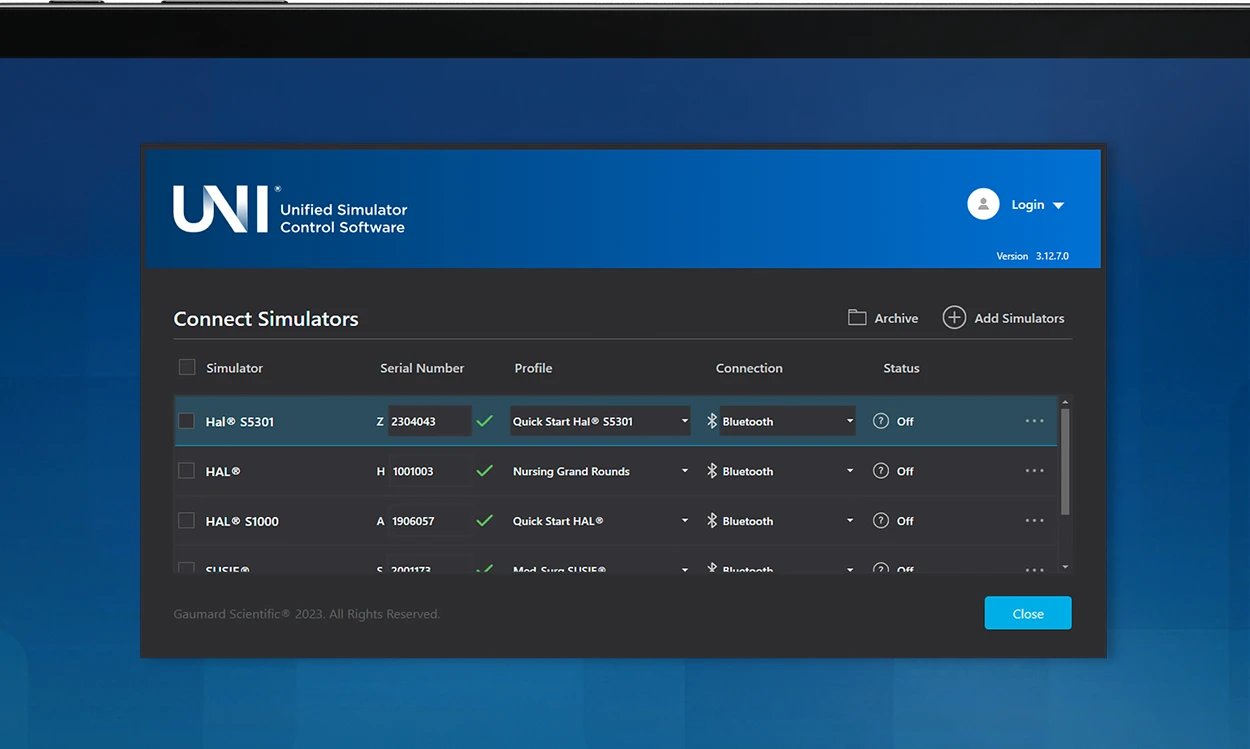
User accounts
Enjoy a customized experience even with multiple users sharing one device. Create facilitator accounts to easily manage user-created content including scenarios, patient profiles, and more.
Provider actions
Add personalized feedback for participants by annotating individual and group provider actions during assessment for debriefing.
Enhanced Voice Features
Conversational Speech Enhanced by AI
Featuring the latest technology in AI language modeling, Conversational Speech enables HAL S5301 to automatically answer case history questions, improvise dialogue, understand voice commands, and learn over time. Responses are generated in natural language and with a lifelike voice--no actors, scripts, or complex programming required4.
*Feature only available on the HAL® S5301 and USA territory only.

Speech library
Augment your scenarios using the comprehensive library of prerecorded phrases and responses. Choose from multiple languages or record your own phrases5.
Speech generator
Build your own library of phrases without recording a sound. The new speech generator lets you easily create new natural-sounding phrases just by typing6.
*Feature only available on the HAL® S5301 and USA territory only.
Precise controls and real-time feedback
Physiology controls
UNI 3 features improved organization of parameters and fly-out menus that place essential controls at your fingertips. Manage over 30 vital signs parameters and physiological states by easily adjusting vital signs on-the-fly or through included, premade, automated scenarios7.

Physiology controls
UNI 3 features improved organization of parameters and fly-out menus that place essential controls at your fingertips. Manage over 30 vital signs parameters and physiological states by easily adjusting vital signs on-the-fly or through included, premade, automated scenarios7.

Facial expressions
With Movement Controls, you get precise, real-time control over facial expressions, physical responses, and limb movement. Simulate more realistic conversations, emotional states, and neurological presentations with just a few clicks8.
*Available on HAL® S5301 and Pediatric HAL® S2225 only
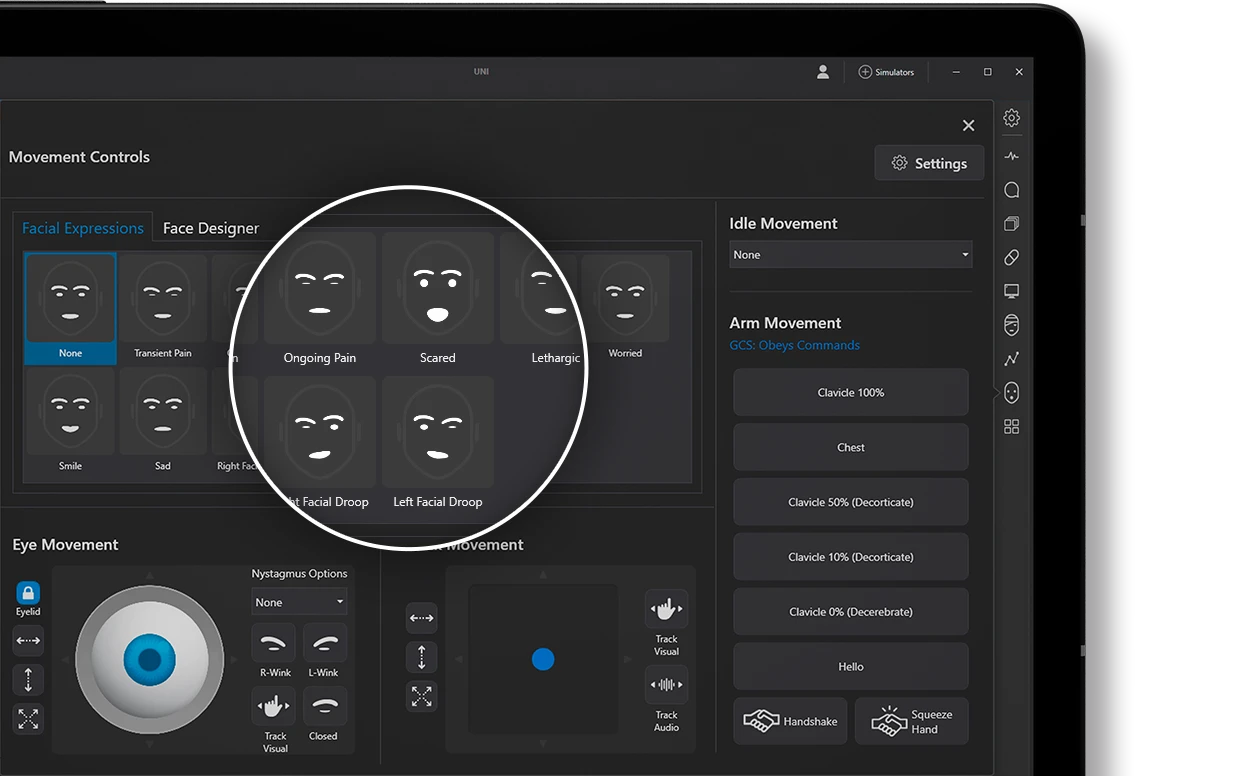
Patient profiles
The new Patient Profile stores your simulated patient's medical information in one convenient location, including medical history, chief complaint, and symptoms. UNI 3 also seamlessly links Patient Profile data with Conversational Speech, enabling HAL S5301 to respond with contextually appropriate and accurate information.
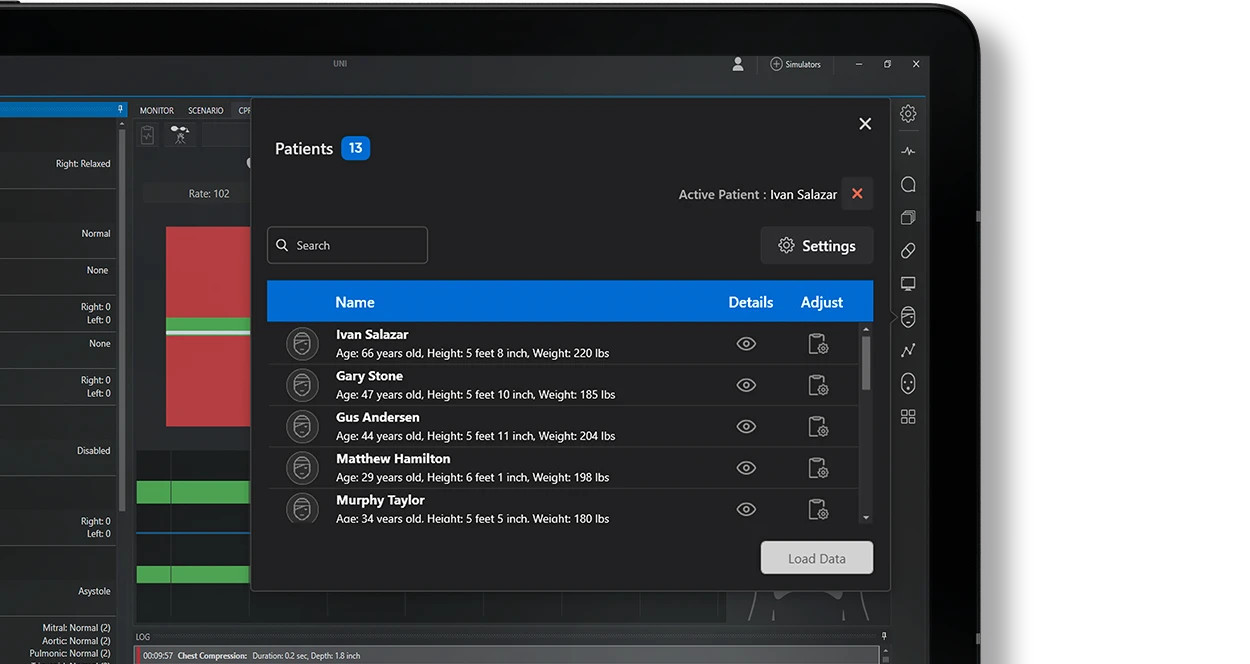
Integrated Patient Monitor View
Gaumard Vitals™ View
Gaumard Vitals view allows you to monitor real-time telemetry data, helping ensure that scenario participants capture vital sign data that is realistic and consistent with the clinical state. Easily change vital signs from within the Gaumard Vitals view screen or fully customize the layout to mimic your real equipment for a seamless transition from training to patient care.
Enhanced Voice Features
Reimagined scenario automation
The all-new redesigned scenario module helps you visualize the complete clinical case and adds new tools to enable greater customization. Together, it makes scenario building and playback more intuitive and versatile than ever before. Create your own custom scenarios tailored to your learning objectives and offer participants a wide range of standardized, repeatable learning events.
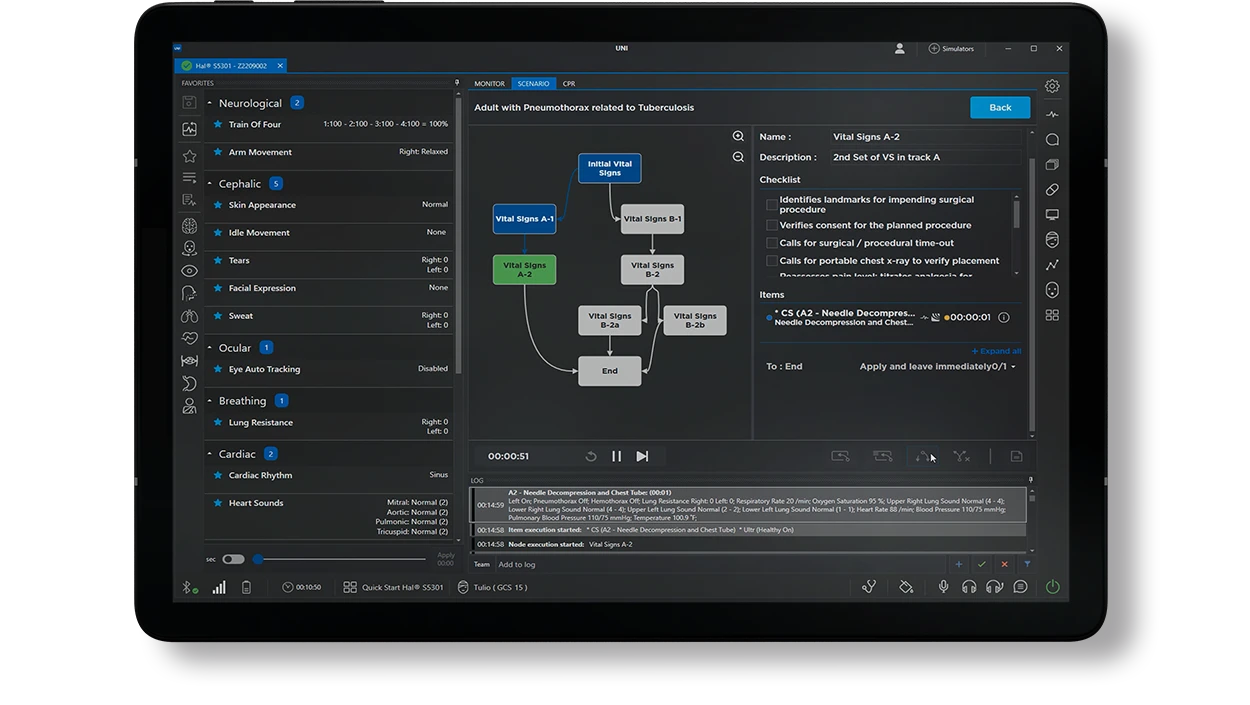
Simulation Learning Experiences™
The Simulation Learning Experiences (SLE) package provides you with a library of ready-to-use, evidence-based scenarios designed to help ease the facilitator’s workload, increase realism, and standardize training9.

Simulation Learning Experiences™
The Simulation Learning Experiences (SLE) package provides you with a library of ready-to-use, evidence-based scenarios designed to help ease the facilitator’s workload, increase realism, and standardize training9.

Enhanced Cardiac Simulation Tools
Real-time CPR Feedback
Monitor CPR performance metrics in real-time, enhance training with audible cues, and export performance reports10.
Myocardial Infarction Model
Simply point and click on the 3D heart to create an occlusion and watch the software auto-generate injury, ischemia, and necrosis results visible on the 12-lead ECG strip.
12-Lead ECG Designer
Design your own rhythm or fine-tune existing ones using the point-by-point PQRST wave editor and print a 12-lead ECG strip.
Many More Features
Diagnostics
Know your simulator is running smoothly with built-in diagnostic tools.
Lab Reports
Craft tailor-made lab reports to accompany any training scenario.
Custom Vitals
Create specialized vitals and control them on virtual monitors, extending your simulation capabilities.
Action Groups
Quickly log provider actions for more effective and clear debriefing.
Clinical States
Save sets of patient vitals to deepen the realism and complexity of your training scenarios then export them and share with other UNI 3 users.
Medications
Easily create, standardize, and share provider evaluations to the virtual monitor for participant self-assessment, post-sim debriefs before discussion, or provider feedback.
Powerful Accessories
Gaumard Vitals™
A highly customizable and realistic patient monitor simulation software. Compatible with UNI, UNI 3, and OMNI 2.
CARE IN MOTION™
The innovative video recording and playback platform designed to maximize learning through video-assisted debriefing.
Gaumard Ultrasound™
A high-fidelity, portable ultrasound simulator specifically designed to immerse learners in realistic scenario-based exercises and aid the development of clinical skills transferable to the real world.
Compatible with UNI® 3
- VICTORIA® S2200
- NOELLE® S574.100
- NOELLE® S575.100
- NOELLE® S576.100
- NOELLE® S554.100
- Premie HAL® S2209
- Premie HAL® S3009
- Newborn TORY® S2210
- Newborn HAL® S3010
- Super TORY® S2220
- Pediatric HAL® S2225
- Pediatric HAL® S3005
- Pediatric HAL® S3004
- Code Blue® III Pediatric S300.105
- Code Blue® III Newborn S300.110
- HAL® S5301
- HAL® S3201
- HAL® S3101
- HAL® S3000
- HAL® S1000
- SUSIE® S2000
- SUSIE® S1001
- Code Blue® III Adult S300.100
- Dynamic Airway and Lung Compliance HAL® S1030
- HAL® 12-Lead ECG S1020
- Trauma HAL® S3040.100
- Trauma HAL® S3040.50
1. UNI 3 upgrade is available for Gaumard control computers that meet minimum device specifications requirements. Upgrade availability will vary by patient simulator model. Certain features are only available for specific model and hardware revision configurations. When upgrading from UNI to UNI 3, some features may be discontinued or removed. See UNI 3 software documentation for details.
2. Testing conducted on July 2023. Performance results when compared to UNI 2.49.1 running on Microsoft Surface Pro 8 computers. Actual results may vary. Actual results may vary.
3. A maximum of 4 total connections can be established, with up to 4 connections via Bluetooth and a maximum of 2 connections via Gaumard RF; however, streaming audio will be disabled when multiple Gaumard RF connections are used.
4. Feature available on HAL S5301, USA version only. Internal access is required. Feature is not available outside the US. Additional terms and restrictions apply.
5. Feature available on patient simulators equipped with Streaming Voice hardware only.
6. Feature available on HAL S5301, USA version only. Interna access is required. Feature is not available outside the US. Additional terms and restrictions apply.
7. Total number of available vital sign parameters and physiological states may vary by product model configuration.
8. Available on HAL® S5301 and Pediatric HAL® S2225 only.
9. Simulation Learning Experiences scenario packagers are included with new patient simulator models products purchased after January 1st 2022.
10. Available on patient simulator models with CPR performance hardware sensors.
11. Myocardial Infarction Model and 12-lead ECG Designer modules are not available on all patient simulator models; see product details for more information.
Features may be subject to change. Availability of certain features, applications, and services could vary by region or language.



