Neonatal
Resuscitation Training
with OMNI 2®
Control, Monitoring, and Debriefing Made Simple and Wireless
The new OMNI 2 features interactive resuscitation training tools designed to help you drive neonatal are simulation-based training exercises, and support the assessment and debriefing process. It's the one handy tool that can help you do it all.

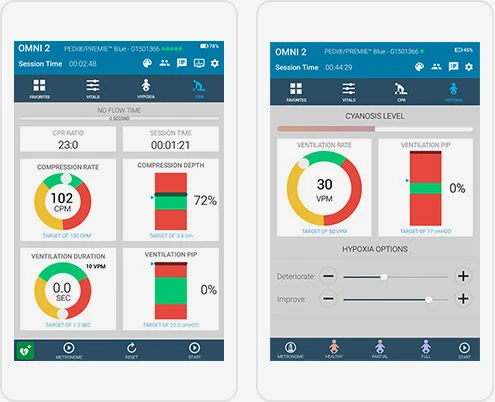
Enhance Skills Training with Real-time Feedback
OMNI 2 can help improve the efficiency and effectiveness of your skill-building exercises. Real-time feedback lets you easily spot and correct errors in technique to ensure quality performance.
- Monitor ventilation performance in real-time
- Interactive resuscitation trainer automatically adjusts cyanosis based on the quality of ventilations
- Adjust the severity of respiratory compromise with 1 touch
- Real-time CPR quality metrics: Monitor compression depth and rate, excessive ventilation, no-flow time, CPR cycle, and more

Virtual Patient Monitoring for True-to-life Simulation
Add patient monitoring management objectives to train assessment and decision-making skills. The new OMNI 2 Virtual Patient Monitor support allows you to simulate clinical conditions as they would appear on real monitoring devices.
- Wireless patient monitor link
- Over 25 vital sign parameters including pre and post-ductal OSAT and blood pressure
- Includes a comprehensive ECG library with over 25 preprogrammed rhythms
- Apply sets of parameters with 1 touch
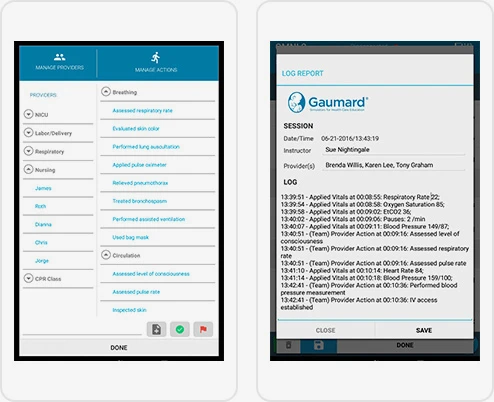
In-Depth Assessment and Debriefing
Never miss another teaching opportunity. OMNI 2 enhances debriefing and assessment by making it easy to capture participants' actions and export session logs.
- Time stamped provider actions, vital signs, CPR, and instructor comments
- Event tracking for individual team actions
- Customization event flags
- Save, email, and print session event logs
Upgrade to the New OMNI® 2
Upgrade your OMNI 1 capable patient simulator or skills trainer to the new OMNI 2 system and benefit from a host of new features including wireless connectivity, touchscreen interface, and virtual patient monitor support.

Tech Support
Connect to a Gaumard
Representative
Download User Guides
Get the current User Guides
for your products
Gaumard Software
Download the latest software
and updates

